New
#1
Changing Boot order
Hello,
1.On my Toshiba TECRA R850 laptop I need changing the boot order to be able to use a USB stick.
Iíve accessed the Setup utility and the Boot order section where the choices are USB Memory and the USB ODD. I guess the USB Memory is the correct choice, is it not?
2.With Macrium Reflect the Rescue media is Device/PC specific, is it not?
Thank you

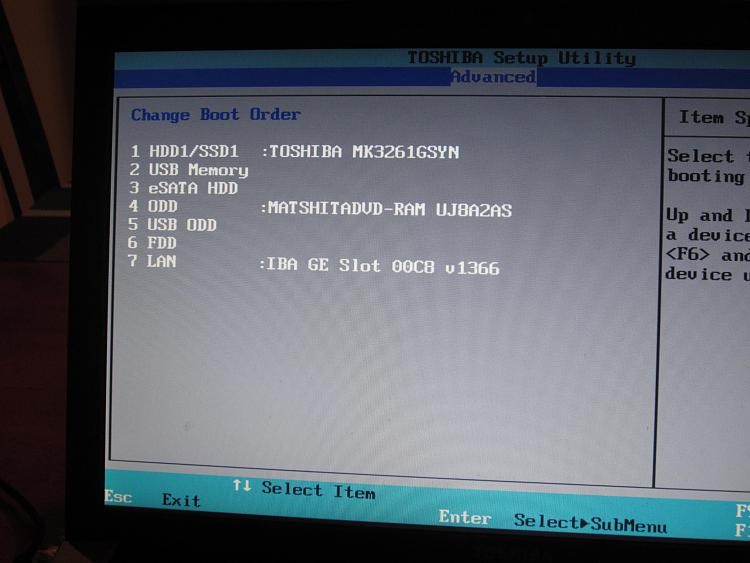

 Quote
Quote
