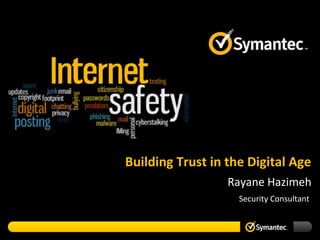
Building Trust in the Digital Age
- 1. Building Trust in the Digital Age Rayane Hazimeh Security Consultant
- 2. My ASL (a Little bit about me) • Lebanese • Computer and Communication Engineering and MBA degrees • Security Consultant at Symantec • Certifications: CCNA, CCNP, CCDP, CCSK, VTSP, VSP, and other stuff • Activist in several initiatives to promote Technology • Hobbies: dancing, outdoor activities • My Motto: Live, Laugh and Love
- 3. Internet did not exist 20 years ago!
- 4. First Website Ever Made: CERN
- 5. When the Internet began (early 90’s) • Information was centralized or had little user created content • Browsers like Mosaic made internet “visual” • Big companies made websites, sometimes too graphic heavy, lots of design • Most of world was on dial-up, slow connections Internet Matured in early 2000’s • Broadband became widely available • Websites sprang up for everyone • Today, internet moving to mobile devices and app based
- 6. Today’s Digital Native (born in 1990’s or later) • You have never stood to change a TV channel • Internet has always existed • You don’t go “online”; you are always connected • Your definition of privacy is different from your parents • You expect devices to just turn on, connect and work • You are more collaborative, get help from networks, not just a web search or in a book
- 7. What Your Parents Worry About What You Worry About (Maybe) • • • • • • • • • • Online Strangers Cyber bullying Internet Addictions Reputation problems Inappropriate or violent content Online “drama” Will my friends embarrass me? Will my secret stuff get out? Who are my real friends? Will I be judged by my: •Facebook •Twitter •YouTube stuff
- 8. What we all should worry about a Positive Digital Footp Create rint Protect Our Privacy Protect Our Money ies ct Ourselves from Bull Prote dators ct Ourselves from Pre Prote lves Ourselves from Ourse Protect
- 9. What we all should worry about a Positive Digital Footp Create rint Protect Our Privacy Protect Our Money s Ourselves from Bullie Protect dators ct Ourselves from Pre Prote lves Ourselves from Ourse Protect
- 10. Our digital footprint is the evidence of our online activities.
- 12. You want to leave positive digital footprints In the future, your "digital footprint" will carry far more weight than anything you might include on a resume. Chris Betcher
- 13. What we all should worry about a Positive Digital Footp Create rint Protect Our Privacy entity tect Ourselves from Id Pro Theft ies ct Ourselves from Bull Prote dators ct Ourselves from Pre Prote elf t Ourselves from Yours Protec
- 14. THE INTERNET YOUR PRIVACY A HELPFUL VENN DIAGRAM
- 15. Who’s peeking? Everyone is! • • • • Friendsfamily Friends of friendsfamily Parents Employers and co-workers – Dec 2009 study commissioned by Microsoft said 79% of recruiters & hiring mgrs researched applicants online – CareerBuilder.com study – 45% of employers use social networks to screen job candidates • • • • • Customers Universities Marketing companiesvendors Criminalshackers Government agencies (IRS, SRS!)
- 16. Protect Our Privacy 1 2 3 4 5 Do not inadvertently reveal personal information online Do not reply to Spammers, EVER Be conscious of Web Security Be conscious of security on shared computers Be wary of unsecured WIFI
- 17. Protect Our Privacy 1 2 3 4 5 Do not inadvertently reveal personal information online Do not reply to Spammers, EVER Be conscious of Web Security Be conscious of security on shared computers Be wary of unsecured WIFI
- 18. One message before Social Media…
- 21. One message after Social Media…
- 22. The message is distributed across Social Media channels…
- 25. Safe Social Networking – 5 tips Tip #3: Only accept friend requests from people you know Tip #2: Learn how to change your privacy settings Tip #1: Remember that even people you know can be identity thieves Tip #4: Limit the amount of "time and place" data that you expose through social networking Tip #5: Limit the amount of personal information available on your social networking profile. (don’t publicize your unlisted phone number!)
- 26. Protect Our Privacy 1 2 3 4 5 Do not inadvertently reveal personal information online Do not reply to Spammers, EVER Be conscious of Web Security Be conscious of security on shared computers Be wary of unsecured WIFI
- 27. What is Spam? • Unwanted emails • Up to 80% of world’s email is spam • Some is dangerous: − links to websites with malware − attachments that have − viruses in them − Phishing emails: offers that are dangerous or fake
- 28. The “Golden Rules” for email safety Rule #1: If you don’t immediately recognize the sender, don’t open it, just delete it Rule #2: Never send personal information via email > call them Rule #3: Never click on a link from an email unless is from a friend and it sounds like is from them
- 29. Email Scams 1 Chain Letters • They instruct to “forward to 10 other people” or “everyone you know” • Sometimes sounds well-meaning: “raise awareness to a good cause”, “bring luck”, etc. • Often their purpose is to spread a dangerous virus! Delete them, Don’t click on any link, If sent by a friend, ask them not to forward them to you because of the risks involved 2 ‘Get Rich Quick’ Themes • Promise earning money for selling items for them • Become a ‘professional shopper’ • Process an inheritance or other payment for people other of the country Don’t click on links; delete 3 Financial Institution Asking for Personal Information • Your bank, insurance, broker etc. asking to verify your password, social security number, etc. • Usually with an excuse: ‘need to verify …”, ‘need to update every year …”, “we have detected potential fraud …”, etc. • They will look EXACTLY as the institution you do business with Don’t reply; don’t click on links; Call them; Legitimate companies will NEVER ask for personal information via email; they will call you or send you a letter
- 30. Self-defense against Internet and email scams • Instead of clicking a suspicious link from an email, type the web address yourself when you want to visit the site. – This is especially important for bank, credit card, and IRS websites.
- 31. Protect Our Privacy 1 2 3 4 5 Do not inadvertently reveal personal information online Do not reply to Spammers, EVER Be conscious of Web Security Be conscious of security on shared computers Be wary of unsecured WIFI
- 32. Passwords DO’s • • • • Unique, complex, try a code that can be customized Not a dictionary word or name Not a phrase Nothing a good friend might guess (like an address, pet’s name, birthday, nickname) • Use a different password for each site • Most important passwords are for email and social network DON’Ts • DON’T store your password list on your computer in a file called “passwords.” • DON’T keep your passwords with your account information. • DON’T tell your password to other people Not with a sibling, BFF, or from one website to another. You can tell your parent. • DON’T let other people watch you enter your passwords. • DON’T stay logged in on a public computer
- 34. Virus, Spyware, Adware and Malware is a program capable of continually replicating with little or no user intervention. A Virus A Spyware is malicious computer program that does exactly what its name implies-i.e., spies on you. is any software that, once installed on your computer, tracks your internet browsing habits and sends you popups containing advertisements related to the sites and topics you've visited. An Adware A Malware is short for malicious software. Malware is a broad term that encompasses computer viruses, worms, Trojan horses, spyware, adware, and others.
- 35. Virus, Spyware, Adware and Malware How do Computers get infected? Dangerous downloads Clicking on ads, links Visiting infected websites Buying into “security” alerts & scare tactics by unknown companies Peer-to-peer file sharing networks Through “holes” left by web browser vulnerabilities
- 36. Virus, Spyware, Adware and Malware How to spot them? • Computer runs slowly or trouble starting • Programs might not start, esp. security software • Flickering hard drive light • Strange programs listed in task manager • OFTEN YOU CAN’T EVEN TELL!!! • Best bet: run security software at all times, regularly scan the computer and let your parents know if something weird happens when you are online. i.e Symantec Endpoint Protection or Norton Internet Security
- 37. Protect Our Privacy 1 2 3 4 5 Do not inadvertently reveal personal information online Do not reply to Spammers, EVER Be conscious of Web Security Be conscious of security on shared computers Be wary of unsecured WIFI
- 38. Do not share account information or passwords with others Be aware of “shoulder surfers” who might try to peek at your passwords Security Create “strong” passwords that are hard for others to guess ON Log out or sign out every time you leave the computer. Log out or sign out every time you leave the computer Shared Computers
- 39. Protect Your Privacy 1 2 3 4 5 Do not inadvertently reveal personal information online Do not reply to Spammers, EVER Be conscious of Web Security Be conscious of security on shared computers Be wary of unsecured WIFI
- 41. What we all should worry about a Positive Digital Footp Create rint Protect Our Privacy Protect Our Money ies ct Ourselves from Bull Prote dators ct Ourselves from Pre Prote lves Ourselves from Ourse Protect
- 42. Online Shopping • Most retailers have a website and allow you to browse for items and make purchases. – It is always best to only shop from Retailers you are familiar with. – Check the reputation e.g. http://norton.safeweb.com • Choose a secure password • Print out all receipts or save them on your computer • Make sure it is the real store website – Don’t click on links in e-mails – The website should start with https://www It is always best to pay with a Credit Card. Do not ever send cash, check or money order. – Check your Credit Card statement frequently – You do not have to complete surveys after you make a purchase.
- 43. Online Banking • Banks provide online services – To check account balances, pay bills, make transfers – Check the reputation at http://norton.safeweb.com • Always carefully type the bank website • Never send account details via e-mail • Ignore e-mails requesting you to reset your password – If in doubt, phone your bank to confirm
- 44. Norton Safeweb – indicates if a website is safe
- 45. What we all should worry about a Positive Digital Footp Create rint Protect Our Privacy Protect Our Money ies ct Ourselves from Bull Prote dators ct Ourselves from Pre Prote lves Ourselves from Ourse Protect
- 46. What is Cyberbullying? • IM/Text harassment • Stealing passwords • • Blogs Web sites • Sending pictures through email & cell phones • Internet polling • Interactive gaming • Malicious code • Sending porn or junk email • Impersonation • Cyberbullying by proxy
- 47. Tips for Dealing with Cyberbullying Talk about it before it happens Ask your friends Don’t reply, Bystanders Can and parents for help Keep copies Help! Most kids don’t cyberbully! •Work together as a community •If you see cyberbullying, don’t be a silent bystander. Do something! •Talk to your classmates if they are being teased online, be a friend! •Involve your parents, teachers and other adults. •If there’s too much “drama”, turn it off. Get off the computer, mobile phone and find something else to do.
- 48. What we all should worry about a Positive Digital Footp Create rint Protect Our Privacy Protect Our Money ies ct Ourselves from Bull Prote dators ct Ourselves from Pre Prote lves Ourselves from Ourse Protect
- 49. Who is the Online Predator? Emotionally vulnerable Seeking affection Seeking attention Seeking validation
- 50. What we all should worry about a Positive Digital Footp Create rint Protect Our Privacy Protect Our Money ies ct Ourselves from Bull Prote dators ct Ourselves from Pre Prote lves Ourselves from Ourse Protect
- 51. BE Embrace technology Remain alert Keep a low profile Trust your instincts Control your information
- 52. Interested in Technology? Technovation Challenge: http://iridescentlearning.org/programs/technovation-challenge/ Techgirl http://exchanges.state.gov/non-us/program/techgirls
- 53. Want a copy of this presentation? Join Norton Zone www.nortonzone.com and drop me an email! Rayane_hazimeh@symantec.com Copyright © 2013 Symantec Corporation. All rights reserved. Symantec and the Symantec Logo are trademarks or registered trademarks of Symantec Corporation or its affiliates in the U.S. and other countries. Other names may be trademarks of their respective owners. This document is provided for informational purposes only and is not intended as advertising. All warranties relating to the information in this document, either express or implied, are disclaimed to the maximum extent allowed by law. The information in this document is subject to change without notice.
Editor's Notes
- Surprise, surprise, surprise!
- Conseil Européen pour la Recherche Nucléaire", or European Council for Nuclear Research Tim Berners-Lee, a British scientist at CERN, invented the World Wide Web (WWW) in 1989. The web was originally conceived and developed to meet the demand for automatic information-sharing between scientists in universities and institutes around the world. The first Web page ever created centered on information regarding the WWW project. Visitors could learn more about hypertext, technical details for creating their own webpage, and even an explanation on how to search the web for information. Early in 1993, the National Center for Supercomputing Applications (NCSA) at the University of Illinois released a first version of their Mosaic browser. This software ran in the X Window System environment, popular in the research community, and offered friendly window-based interaction.
- Government information University research Usenet group, special interests Not visual, text based
- So far, we’ve talked about why we need passwords and we’ve learned that the best passwords are at least 6 characters long, have a combination of capital letters, lower case letters, numbers, and symbols. We just talked about ways that we can remember our passwords and keep them safe. Now, we’ll learn about keeping safe on social networking sites like Facebook and MySpace.
- As you continue to use the Internet and emails, you need to learn to tell safe emails from dangerous emails sent by scammers, spammers, and crooks. You may do serious damage to your computer by simply opening the email's links and attachments. Therefore, it is very important to learn to spot the spammers' gimmicks.
- From Gawker hack; 13 most common passwords used (of millions of accounts): 123456 Password 12345678 Lifehack Qwerty abc123 111111 Monkey Consumer 12345 0 Letmein Trustno1 Most common Iphone passwords: 0000, 1234, 2580 (straight shot down keypad) Most important two passwords are your email and social network? Because with email I can hit “forgotmy password” at almost any account and get the code to reset yours. With your social network I can spread a scam to all your friends and make money or spread malware. Or just embarrass you by using your account and posting silly or embarassing stuff. Sharing – lots of girls will test their friendships by saying you’re not “BFF” until you share a FB password. Or boyfriend/girlfriends will post for each other or share an account, then whenthey break up it’s a disaster.
- This is where kids get into trouble. We think they are safe because we installed security software but we let our kids use the Admin account (where they can install and uninstall things on the family computer) or they don’t know not to ignore security software warnings. Also if you give a kid an iPod but not a way to get music legally, you’ve created a pirate. That brings us to peer to peer software. Some of it is legal but most isn’t and downloading free music is usually stealing. Kids who don’t know what they are doing are inviting the criminals directly into your computer. There’s nothing the software can do to stop them since by definition when you install peer to peer, you are opening a port on your computer where traffic is allowed. Crooks know this and regularly scan the networks of connected music sharing computers, looking for financial records. The Today show recently did a story on a family whose tax refund was stolen by a crook who found their tax return’s digital image (from their online filing), registered a change of address for them at the IRS and received (and cashed) the family’s refund check.
- Parents must be aware of cyberbullying and teach their kids to recognize and report it. Talk to your child about how you could work together if it happened. If it does, make sure you don’t respond to the bully. Keep a copy of any on screen message, no matter how embarassing. And if you are a bystander (meaning you were sent a link to a mean website, copied on an email, etc) make sure you reach out to the victim/target to express friendship, sympathy, offer a diversion together (like ‘let’s get together after school and work on math’) If the bullying is serious enough, get police involved. If it’s impacting the school environment, (child is afraid to go to school, feels like everyone is laughing at them, etc) then report to the school, the teacher or principal, counselor or resource officer. But parents need to drive process, leave a paper trail, review the school policy, ask for an action plan in writing. Stay on top of things and demand a respones. (from Allison Trachthill) theAmerican School Counselor Association has updated its ethical standards. Now, confronting cyberbullying is an ethical obligation for school counselors. Section A.10.e of the Ethical Standards for School Counselors states that school counselors should, "Consider the extent to which cyberbullying is interfering with students’ educational process and base guidance curriculum and intervention programming for this pervasive and potentially dangerous problem on research-based and best practices."
