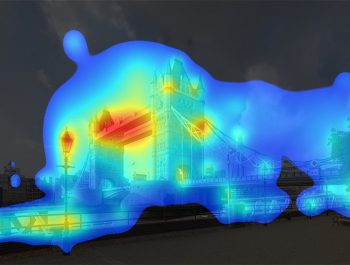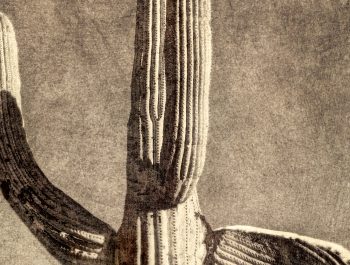Part 2: Behind The Photograph: Tower Bridge, London

Part 2: The New Supporting Cast
Please see the previous articles, so that you can follow this article properly.
How To Make Your Photography Connect With Viewers
Behind The Photograph: The Making Of The Tower Bridge

The Problem Gantry Walkway Area
When looking at the raw photographs of Tower Bridge, and the initial visual above, two things struck me. First, the gantry where people walk down to the boats was ugly and distracting, adding nothing to the story. Second, I have a large empty foreground area that cries out for some people and human content, some activity. I need to do a second shoot. Interesting people are always a problem to find, but I thought the best way was to go up to central London and walk around to see what I could find. Barely ten minutes before leaving home, I ‘Googled’ – ‘Events in London today.’ By sheer luck, a classic car show was being held in Regents Street, London that day. Classic cars have character and their owners take pride in dressing the part, so it sounded like the perfect opportunity to go hunting for my extra assets. What I found would totally change my whole idea for the photograph, making it very different from what I normally create and also complicating my problems in terms of the story and who the lead actor of the photograph is.
The Assets Photographed

The New Replacement Background
The Gantry Solution. Photographing a clean, replacement background was just a simple case of walking under the bridge along the footpath, so Tower Bridge was now just behind me. I shot a set of three images to join together as a new panoramic. In order to make sure the new background looked correct in every way so it would fit perfectly, I did everything to duplicate the background I was replacing. This meant that I used the same lens, the same camera height on the tripod, and the time of day so the sunlight would be at the same angle as my original background. To try to remove the gantry in Photoshop would be impossible because it hid too many of the buildings behind that could not be cloned from another part of the picture, the traditional solution for removing objects in Photoshop.
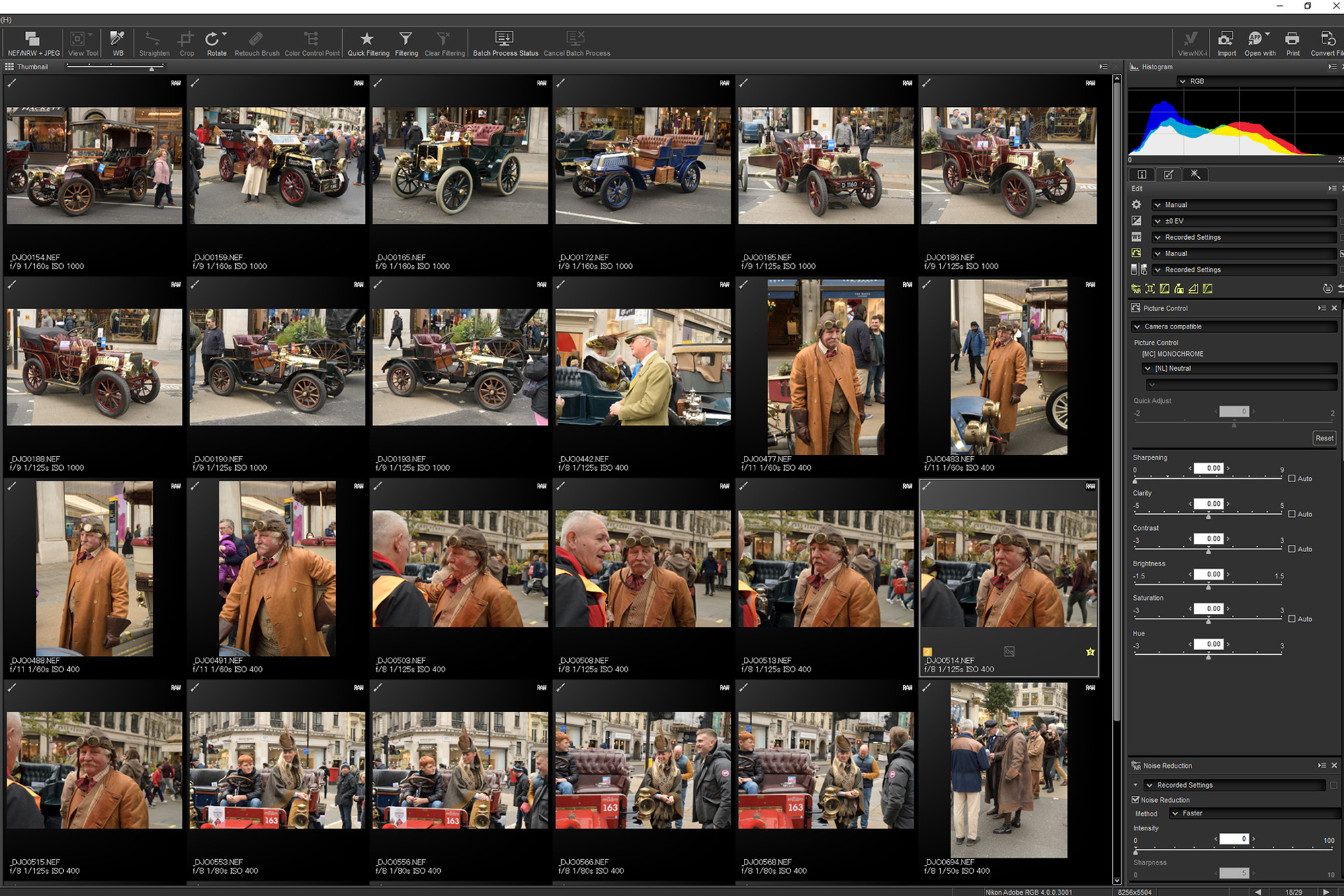
A Sample Of The New People & Cars
The Classic Car Show. Regent Street in London is the up-market brand name shopping street in London. All along the length of Regent Street classic cars were parked with their owners standing by their vehicles dressed in classic costumes. Shooting extra assets after the event is always risky for two reasons. You must get the light direction the same as the background you are dropping the asset into or it will look wrong. Even more of a problem is to get the new asset the correct perspective and scale so it feels correct when composited. The way to increase your chances of a successful composite is by using the same lens, at the same height off the ground as when you photographed the background image. Also, try to be the correct distance from the subject as if you had shot that subject as part of the original scene. In short, this meant walking around but always keeping the light coming from the left.

The Main Character
The Main Character. I saw this man walking along Regent Street, just looking at all the other cars. What a fantastic character, he was just too good not to make my main hero. The look and feel of the character were just perfect. On one hand, it is easier to ask people if you can take their picture, that way you can control what way they stand and make sure they are in the correct position for the light. The problem with asking people is they pose, they become stiff and unnatural, and they look at the camera. To capture a natural expression and body language you must take their picture while they are busy doing something in a natural way. I knew that I wanted this character on the left of my Tower Bridge picture and near the camera, so I photographed him up close. I had an image on my mobile phone of the Tower Bridge background image as a reference. I photographed the man as he walked around. He knew he was being photographed non-stop. I think he thought it was a little creepy me following him, but what could I do!

The Car Chosen And Masked
The Main Car. I played around with numerous compositions of people and different cars in Photoshop but settled on this car. It did not dominate the photograph, yet has character and style. The important issue is perspective, the car must look correct when composited into my background. When photographing the car, I took it from different angles, referring to the Tower Bridge image I uploaded to my mobile so that I could previsualize how it would look and fit. If the perspective looked correct. The power of Photoshop is its ability to create very accurate and precise masks. I needed to cut out every part of the background from around the car and in between the wheels, that way the new background would appear perfect in every detail and the car look as if it were taken as part of the original scene. This level of masking detail and accuracy can never be achieved using Adobe Lightroom, it must be perfect.
The Actionable Takeaway
In one sense I am breaking my own rules with this photograph as you will see when it is finished. I believe you must have a clear idea about what the storyline is when you take the photograph and everything in that photograph is used to make the story clear. The use of the man and a classic car was certainly not part of my story when I photographed Tower Bridge, as I set out in my initial ‘The Concept Behind The Photograph’ statement. There is no logical storyline connection between Tower Bridge, The Shard, and a classic car with people dressed in vintage clothing! On a visual level, it does all come together to make a beautiful photograph as you will see later. On an ethical level, is compositing subjects like people into a picture ‘cheating’ or ‘not really photography.’ On one side, I totally agree, yet on the other side, looking at the history of painting, it has never been a problem to add or remove content. Everyone has to draw up their own personal rules on this dilemma guided by their conscience. Argument aside, when looking for people to add to your photograph, then having an image on your mobile phone to refer to as a visual layout is a great help. You must photograph the people with the light hitting them at the same angle as the light in the photograph you want to drop them into, using the same focal length and height off the ground. There is an element of risk, but it works.
David Osborn
May 2022
London, London
A professional photographer for over 37-years. I began as a hard news photographer with Reuters News Agency in London before moving into corporate photography and worked all over the world culminating as chief photographer responsible for documenting the £4 billion, London Heathrow Airport, Terminal 5 Construction Project. I now teach photography workshops full time, passing on my years of work experience to help enthusiasts work successfully in a visual way while making their photography more artistic and creative.