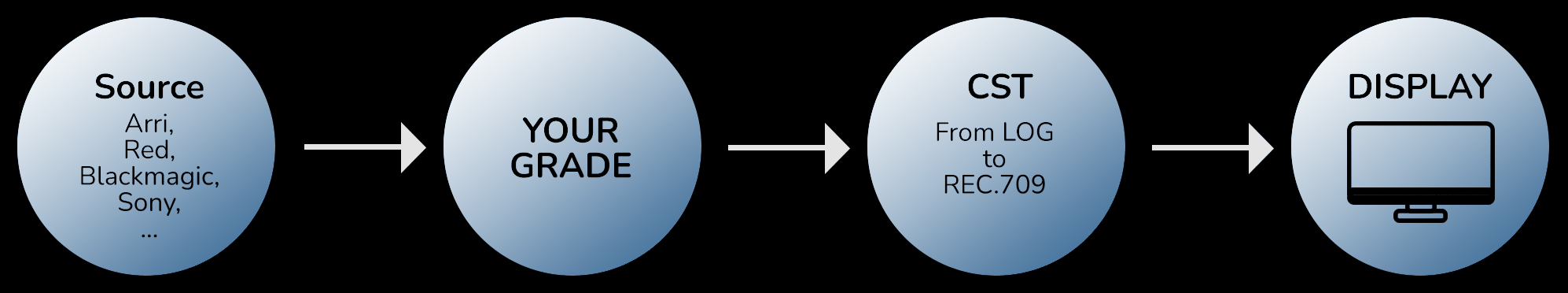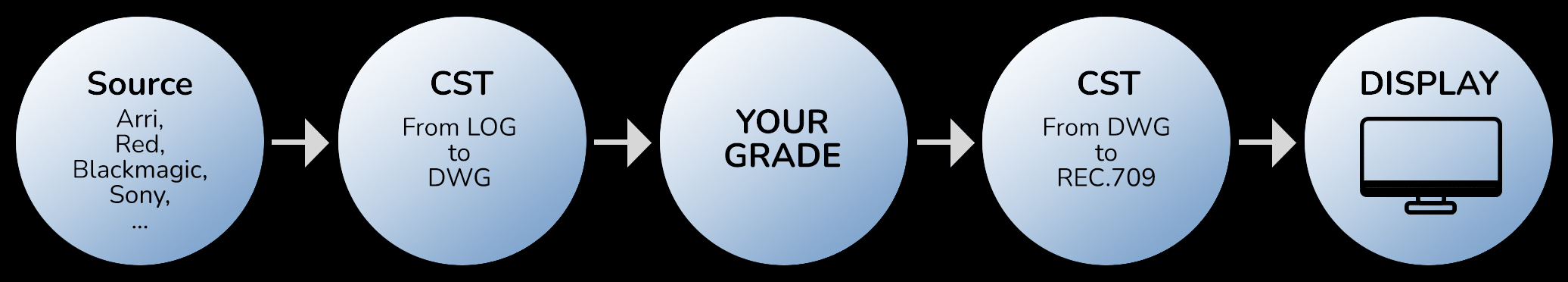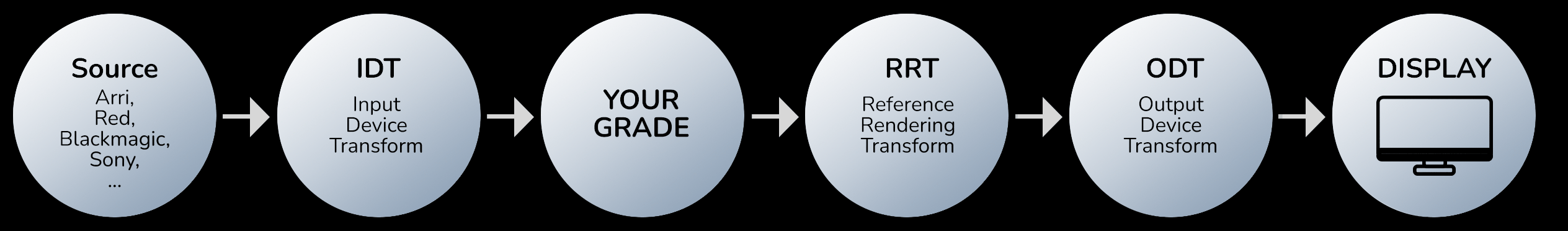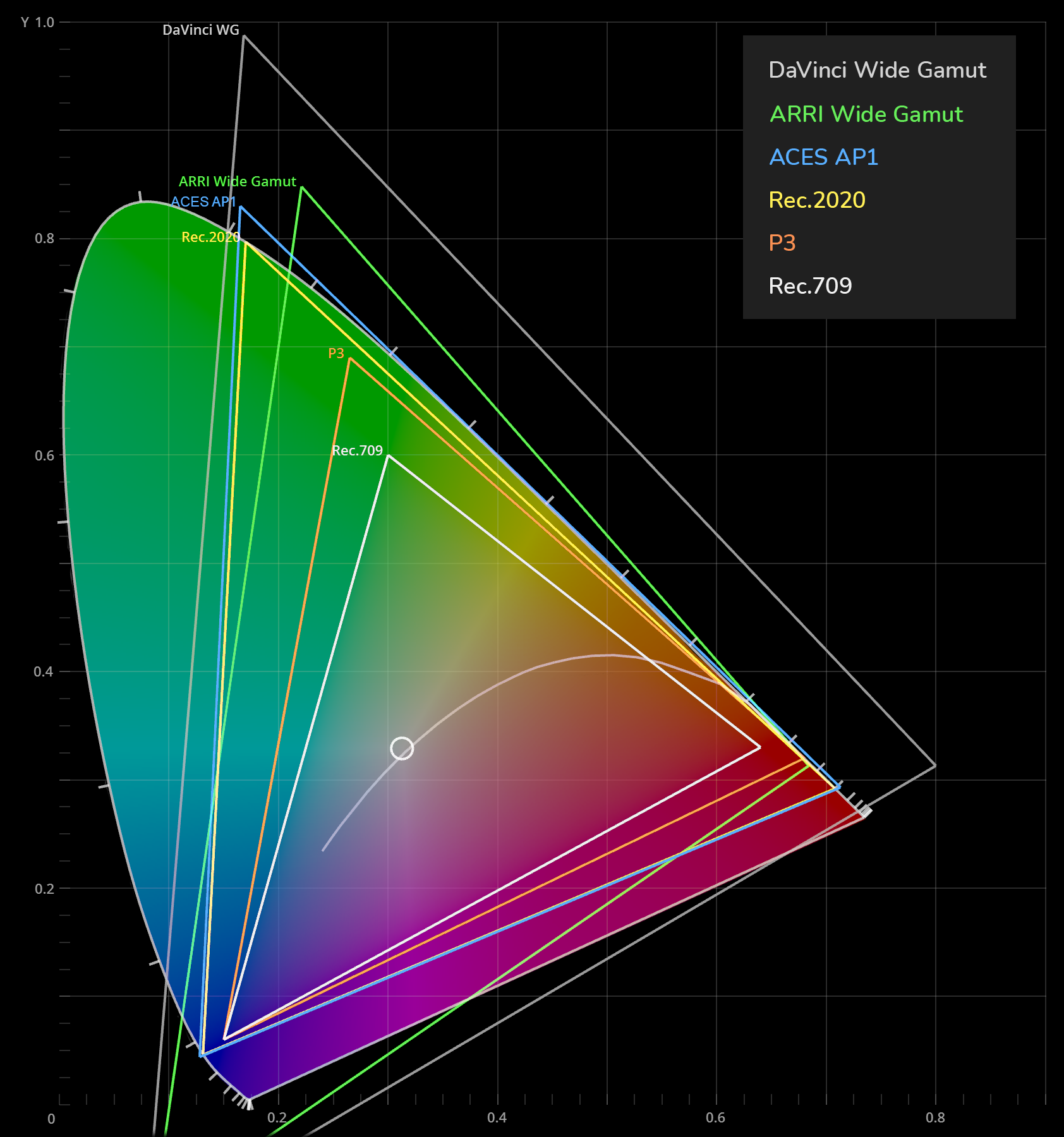COLOR MANAGEMENT
IN DAVINCI RESOLVE
INTRODUCTION
UNDERSTANDING
COLOR MANAGEMENT
Color management in film and video is a process that ensures consistent color reproduction from the point of capture (camera) to the final display (e.g., cinema screen, TV, computer monitor). In this article, we’ll delve into the fundamentals of color management, especially the distinctions between “scene referred” and “display referred” workflows. We’ll also explore the scene referred workflow in detail, supported by a CIE diagram and instructive videos.
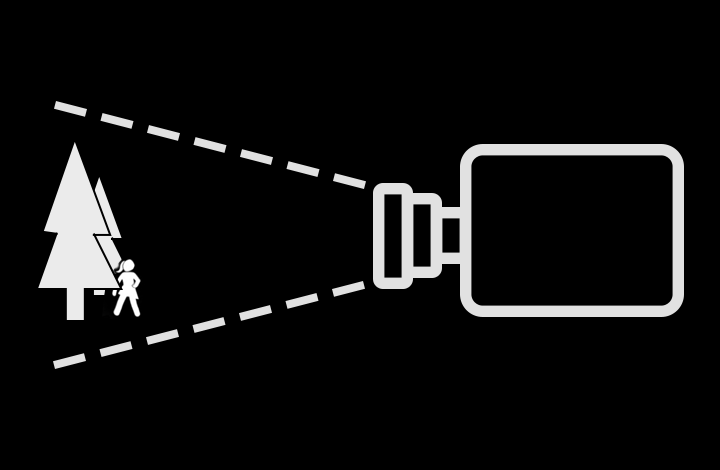
SCENE
REFERRED
Digital cameras are designed to capture a vast dynamic range, mirroring the original scene. By employing a scene-referred workflow, professionals can work within this extensive color range, retaining the original dynamic range and colors the camera captured. This often involves staying in the camera’s log format, though other expansive color spaces, such as ACES or DaVinci Wide Gamut, can be employed. These methods maximize the captured data’s potential.
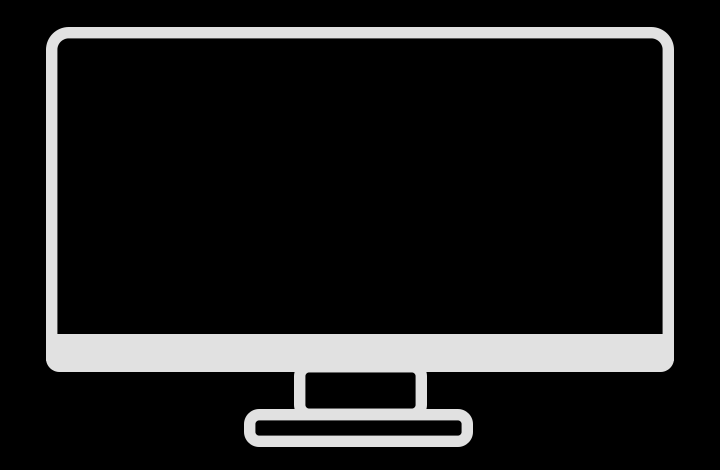
DISPLAY
REFERRED
Historically, in the days of analog film, workflows were mainly display-referred. Rather than capturing a broad color and dynamic range, like scene-referred workflows, content was quickly transformed to a display-specific color space—primarily Rec709. Grading thus occurred within this confined color space, adhering to the display’s technical boundaries.
Advantages of Scene-Referred
Over Display-Referred Workflows
In the past, display-referred workflows were commonplace but came with drawbacks. Being restricted to a specific display’s capabilities often meant lost detail, especially in highlights and shadows, and could lead to color inconsistencies when moving content between displays.
On the other hand, scene-referred workflows are more versatile, preserving the richness of original details and colors. This adaptability makes post-production tasks more flexible and ensures consistency across a range of viewing platforms, from HDR displays and Rec709 to cinema screens. The result is a true-to-life representation, maintaining the creator’s initial intent.
SCENE REFERRED
WORKFLOW
EXAMPLE
In a node-based scene-referred workflow, begin by performing your grading in the camera’s LOG space. Only at the conclusion of your node tree (e.g., at the Timeline level) do you apply a Color Space Transform (CST) to transform the image from LOG to Rec709 color space. This ensures that all grading adjustments precede this transformation.
SCENE REFERRED
WORKFLOW
ANOTHER EXAMPLE
Expanding upon the node-based scene-referred approach, initiate with your camera’s LOG space. Apply a CST to convert the image data to the ‘DaVinci Wide Gamut Intermediate’ (DWG). Post grading within the DWG, the concluding node in the tree serves to transform the image from DWG to a chosen display output, like Rec709.
ACES WORKFLOW
ANOTHER SCENE REFERRED WORKFLOW
Consider another scene-referred workflow utilizing the ACES (Academy Color Encoding System) model:
- The IDT (Input Device Transform) translates the image data from its initial format into the ACES color space.
- The RRT (Reference Rendering Transform) introduces an ACES-defined look, crafted to emulate the characteristics of traditional film.
- Finally, the ODT (Output Device Transform) transforms the image data from the ACES color space to a specified display color space.”
LINKS to learn more about ACES:
https://acescentral.com/
https://www.lightillusion.com/what_is_aces.html
https://chrisbrejon.com/cg-cinematography/chapter-1-5-academy-color-encoding-system-aces/
https://mixinglight.com/color-grading-tutorials/getting-know-aces/
CIE 1931 XY
CHROMATICITY DIAGRAM
The CIE 1931 XY Chromaticity Diagram is a vital tool in color grading, displaying all color perceptions recognizable by the human eye. Various color spaces, like Arri LogC and Rec. 709, are represented as distinct areas within this diagram.
Arri LogC, representing a larger color space, covers a more extensive area on the diagram, reaching towards the outer boundaries. This larger coverage allows it to capture a wider range of colors, providing you with increased flexibility when color grading in DaVinci Resolve.
In contrast, Rec. 709, a smaller color space, fits within a more contained area of the diagram. It’s designed to align with the color reproduction capabilities of standard displays, such as TVs or computer screens. This means that some of the more vibrant colors captured within larger color spaces may not be included in Rec. 709.
As a colorist, it’s beneficial to work within a larger color space like Arri LogC as long as possible to retain the maximum range of colors. Once you’ve made your adjustments, you can convert your work into a smaller color space like Rec. 709 for display. This ensures that you’re making the most out of your color information, even when ultimately viewed within a more limited color space.
DaVinci Wide Gamut
DaVinci Wide Gamut is designed to capture the vast majority of colors that can be captured by the latest modern cameras.
https://documents.blackmagicdesign.com/…
ARRI Wide Gamut
ARRI cameras record and output images in Log-C wide gamut color space. Log-C images can carry all the color information and high dynamic range captured by ARRI’s camera sensors.
https://www.arri.com/service/search/en/49664?query=log
ACES AP1
The Academy Color Encoding System (ACES) is a color image encoding system developed by industry experts under the auspices of the Academy of Motion Picture Arts and Sciences.
https://en.wikipedia.org/wiki/Academy…
Rec.2020
Rec.2020 is a wider color space than Rec.709.
Created for Ultra-High-Definition TV. (UHDTV)
https://en.wikipedia.org/wiki/Rec._2020
DCI-P3
DCI-P3 is a common RGB color space for digital film projection in the motion picture industry.
https://en.wikipedia.org/wiki/DCI-P3
Rec.709
Rec. 709, also known as BT.709 and ITU 709, is a standard for high-definition television.
https://en.wikipedia.org/wiki/Rec._709
VIDEOS
ON COLOR MANAGEMENT
To further your learning, I’ve curated a collection of instructive online videos about color management. I’ll start by sharing a video by Darren Mostyn, who explains a CST workflow — my preferred method as it grants the most control over the color management pipeline.
YouTube: https://youtu.be/CtSBVKmHkjU
Video by Darren Mostyn
CST Color Management in 11 minutes
Quote:
“Does a CST go first or last? Is a Color Space Transform better than color managed? Answers to these and MANY MORE CST questions here, for Beginners and Intermediates.”
Other great color management videos by Darren Mostyn:
PRO Explains where you may be going wrong in just 10 minutes!
Resolve Color Management EASY – BEGINNERS in under 15 minutes.
YouTube: https://youtu.be/_EJ7lA0bSzo
Video by Cullen Kelly
Three levels of color management
Fantastic video by Cullen Kelly.
Recorded live at ResolveCon 2022
YouTube: https://youtu.be/gbrJGA5c8GQ
Video by Casey Faris. With Daria Fissoun
Learning Color Management In DaVinci Resolve 17 – Sp Guest: Daria Fissoun
Color Management explained
by Daria Fissoun.
YouTube: https://youtu.be/Y6GLDi-UADk
Video by Daria Fissoun
Fusion Color Management
Color Management in Fusion explained
by Daria Fissoun.
Color Management in DaVinci Resolve 17
Fantastic course by Alexis Van Hurkman for
https://www.rippletraining.com/
Quote: “This tutorial is for beginner and expert alike who need a solid grasp of how Resolve Color Management can optimize editing, grading and delivery using DaVinci Resolve 17.”
Lengths: 2 hours 34 minutes
LINK:
https://www.rippletraining.com/products/davinci-resolve/color-management-in-davinci-resolve-17/
DAVINCI RESOLVE
REFERENCE MANUAL
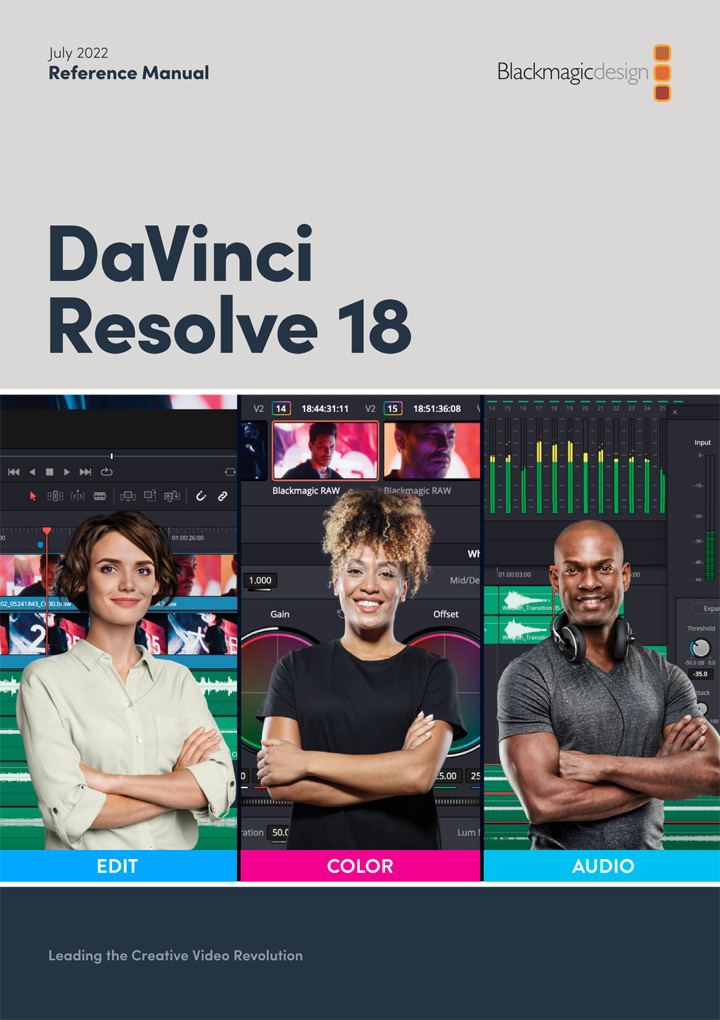
Last but not least. I highly recommend taking a look in the user manual by DaVinci Resolve.
Page 194 – Chapter 9 – Data Levels, Color Management, and ACES
Pahe 203 – Introduction to DaVinci Resolve Color Management
Page 205 – The Input, Timeline, and Output Color Space
Page 207 – The RCM Image Processing Pipeline
Page 215 – DaVinci Wide Gamut Color Space and DaVinci Intermediate Gamma
You can download it here:
https://www.blackmagicdesign.com/support/family/davinci-resolve-and-fusion
FULL VS. VIDEO LEVELS
QUICKTIME TAGS & REC709-A
MORE LINKS
Dan Swierenga is a colorist and Flame artist from Long Beach, California. He wrote some fantastic articles on Video Levels, Quicktime Tags, Rec709-A and so on. So please visit his website if you are having “Gamma Shift” issues and want to learn more about how to fix them:
How to Deal with Levels: Full vs. Video
A Deeper Look at Consistent Color with QuickTime Tags From Resolve To YouTube & Vimeo on Wide Gamut Apple Monitors
His website:
https://www.thepostprocess.com/
Quicktime Gamma Shift Bug – What Is It and How to Combat It
https://www.cined.com/quicktime-gamma-shift-bug-what-is-it-and-how-to-combat-it/